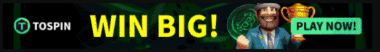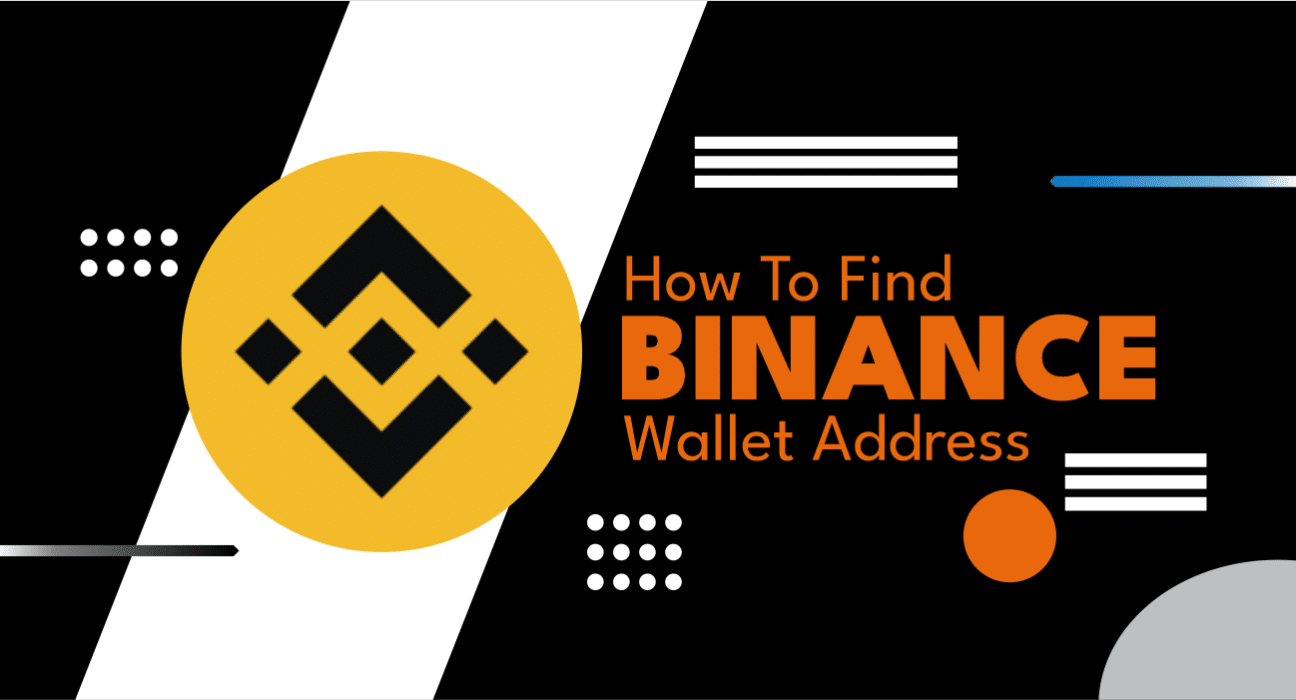Navigating the world of cryptocurrency can feel like entering a whole new dimension, especially when you’re stepping into a giant exchange like Binance. With hundreds of millions of users globally and a daily trading volume that hits double-digit billions, Binance stands tall as a leader in the crypto space. But let’s be honest, for newcomers, the platform can feel a bit like a maze. Even simple tasks like depositing crypto, making a trade, or, yes, even finding your Binance wallet address can turn into a time-consuming puzzle.
Feeling lost trying to locate your Binance wallet address? You’re definitely not alone! Many beginners find themselves in the same boat. But don’t worry, we’re here to throw you a lifeline.
Why is Finding Your Binance Wallet Address Important?
Think of your Binance wallet address as your personal bank account number in the crypto world. It’s absolutely crucial because:
- Receiving Crypto: Just like you need your bank account number to receive money, you need your Binance wallet address to receive cryptocurrencies from others or from external wallets.
- Depositing Funds: Want to start trading or investing on Binance? You’ll need to deposit crypto into your Binance account first, and your wallet address is where you’ll send those funds.
- Accessing Your Assets: Your wallet address is intrinsically linked to your Binance account, allowing you to manage and access all your digital assets within the platform.
So, finding it is the first step to truly utilizing the Binance platform! Let’s make it easy for you.
Step-by-Step Guide: Unlocking Your Binance Wallet Address
Good news! Finding your Binance wallet address isn’t rocket science. It’s actually quite straightforward once you know where to look. Let’s break it down into simple, actionable steps:
-
Login to Your Binance Account: First things first, head over to the Binance website or open your Binance app and log in to your account. This is your gateway to the crypto world!
-
Navigate to ‘Wallet’ then ‘Fiat and Spot’: Once you’re logged in, look at the top right corner of the Binance website. You’ll see the ‘Wallet’ option. Hover over it, and a dropdown menu will appear. Select ‘Fiat and Spot’. This section is your control panel for deposits, withdrawals, and managing your cryptocurrencies on Binance.

Navigating to ‘Wallet’ and then ‘Fiat and Spot’ on Binance
-
Click on ‘Deposit’: On the ‘Fiat and Spot’ page, you’ll see a few options like ‘Deposit’, ‘Withdraw’, and ‘Trade’. Click on ‘Deposit’. This is where you initiate the process of receiving cryptocurrency into your Binance wallet.

Locating the ‘Deposit’ button
-
Choose Your Cryptocurrency: A new page will load, prompting you to select the cryptocurrency you wish to deposit. Use the search bar to quickly find the specific crypto you’re looking for (e.g., Bitcoin, Ethereum, etc.).

Selecting your desired cryptocurrency for deposit
-
Select the Network: This is a crucial step! After choosing your cryptocurrency, you’ll be asked to select a network. You might see options like BSC (BNB Smart Chain), Beacon Chain, Ethereum, and more, depending on the crypto you selected.

Choosing the correct network for your deposit
Important Network Note: Many cryptocurrencies can be transferred across different networks. If your chosen crypto supports multiple networks, you’ll see them in a dropdown menu. Always double-check which network the sender is using. Choosing the wrong network can lead to loss of funds!
-
Copy Your Wallet Address: Once you’ve selected the network, your Binance wallet address for that specific cryptocurrency and network will be displayed! You’ll see an address (a string of letters and numbers) and often a QR code.

Your Binance wallet address and QR code
Simply click the copy icon to the right of the address to copy it, or you can scan the QR code with your phone if you’re using a mobile wallet to send crypto.
Congratulations! You’ve successfully located your Binance wallet address. It’s that simple!
Navigating Network Choices: Binance Chain vs. BNB Chain (BSC)
You might have noticed options like ‘Binance Chain’ and ‘BNB Chain’ (formerly Binance Smart Chain or BSC) when selecting a network. Understanding the difference is key to avoiding errors:
- Binance Chain (Beacon Chain): This is Binance’s original blockchain, primarily focused on fast and decentralized trading.
- BNB Chain (Binance Smart Chain – BSC): Now known as BNB Chain, this blockchain is designed for smart contracts and decentralized applications (dApps), offering faster and cheaper transactions compared to some other networks.
Double-Check the Network! Always ensure the network you choose on Binance matches the network the sender is using. If you’re unsure, it’s wise to start with a small test transaction to confirm you’re using the correct address before sending a larger amount.
Security First: Tips for Protecting Your Crypto on Binance
While Binance employs robust security measures, being proactive about security is always a smart move. Here are some essential tips to keep your crypto safe:
- Verify Addresses Meticulously: Before sending any cryptocurrency, always double and triple-check the recipient’s address. Even a single incorrect character can lead to irreversible loss of funds.
- Use Strong Passwords & 2FA: Protect your Binance account with a strong, unique password and enable Two-Factor Authentication (2FA). This adds an extra layer of security beyond just your password.
- Beware of Phishing: Be cautious of suspicious emails or messages asking for your login credentials or seed phrases. Binance will never ask for your password or seed phrases.
- Consider a Crypto Wallet for Long-Term Storage: For long-term holding of cryptocurrencies, consider transferring your funds from the exchange to a personal crypto wallet (software or hardware) for greater control and security.
Crypto Wallets: Software vs. Hardware – What’s the Difference?
You might be wondering about crypto wallets beyond exchange wallets. Let’s briefly touch upon the two main types:
- Software Wallets (Hot Wallets): These are digital wallets that can be accessed via your computer or smartphone (e.g., MetaMask, Trust Wallet). They are convenient for frequent trading and transactions but are generally considered less secure than hardware wallets because they are connected to the internet.
- Hardware Wallets (Cold Wallets): These are physical devices (like Ledger or Trezor) that store your private keys offline. They offer a higher level of security as they are not constantly exposed to online threats. Hardware wallets are ideal for long-term storage of larger amounts of crypto.
Both types of wallets give you control over your private keys, which are essentially the master keys to your crypto. Keeping your private keys safe is paramount in the crypto world.
Is Binance a Safe Exchange?
Binance is generally considered one of the most secure cryptocurrency exchanges globally. They implement industry-standard security practices, including:
- Two-Factor Authentication (2FA)
- Biometric Verification
- Regular Security Audits
- Proof of Reserves
However, remember that no exchange is completely risk-free. Storing large amounts of crypto on any exchange carries some level of risk. For maximum security, especially for long-term holdings, using a reputable software or hardware wallet is always recommended.
Final Thoughts: Binance Wallet Address – Found and Mastered!
See? Finding your Binance wallet address isn’t as daunting as it might have initially seemed. While Binance’s platform is packed with features and functionalities, getting to grips with the basics, like locating your wallet address, is crucial for your crypto journey. With a little patience and this guide in hand, you’re well on your way to confidently navigating the world of Binance and managing your cryptocurrencies effectively.
Now that you know how to find your Binance wallet address, you’re ready to take the next step in your crypto adventure! Happy trading and remember to always prioritize security!
Disclaimer: The information provided is not trading advice, Bitcoinworld.co.in holds no liability for any investments made based on the information provided on this page. We strongly recommend independent research and/or consultation with a qualified professional before making any investment decisions.